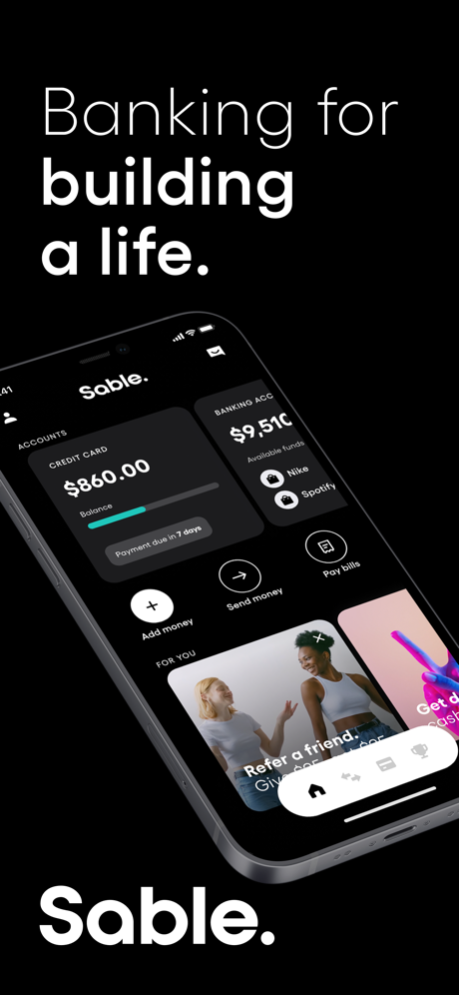Sable 2.0.300
Continue to app
Free Version
Publisher Description
Sable is effortless, borderless banking for a more connected world.
• U.S. credit, debit and bank accounts
• Designed to improve your credit score
• 3X faster graduation to traditional credit than anywhere else with tangible milestones
• No fees or credit checks
• No U.S. citizenship required
• Get unlimited cash back & premium perks
• Best rate on international transfers guaranteed
Download now, open an account in five minutes, and take the first big step toward your financial future.
---
Why Sable?
Start from anywhere:
Open an account in minutes, no matter where you are in your credit journey. No credit check, no minimum deposit, no fees, and no U.S. citizenship required.
Build habits for life:
Improve your credit score and graduate to traditional, unsecured credit in as fast as 4 months when you hit clear milestones, with coaching from the Sable app. Start funding your future while the big banks make you wait years.
Take your money further:
Get unlimited cash back on the things that matter, connect to your favorite financial apps, and send and receive money in 55+ countries cheaper than ever with Sable's Best Rate Guarantee.
---
For terms and conditions please visit https://sablecard.com/terms-and-conditions
Sep 20, 2023
Version 2.0.300
Bug fixes and improvements
About Sable
Sable is a free app for iOS published in the Accounting & Finance list of apps, part of Business.
The company that develops Sable is Sable. The latest version released by its developer is 2.0.300.
To install Sable on your iOS device, just click the green Continue To App button above to start the installation process. The app is listed on our website since 2023-09-20 and was downloaded 2 times. We have already checked if the download link is safe, however for your own protection we recommend that you scan the downloaded app with your antivirus. Your antivirus may detect the Sable as malware if the download link is broken.
How to install Sable on your iOS device:
- Click on the Continue To App button on our website. This will redirect you to the App Store.
- Once the Sable is shown in the iTunes listing of your iOS device, you can start its download and installation. Tap on the GET button to the right of the app to start downloading it.
- If you are not logged-in the iOS appstore app, you'll be prompted for your your Apple ID and/or password.
- After Sable is downloaded, you'll see an INSTALL button to the right. Tap on it to start the actual installation of the iOS app.
- Once installation is finished you can tap on the OPEN button to start it. Its icon will also be added to your device home screen.